Photos
Adding photos of your gym gives prospective customers an inside look at your business.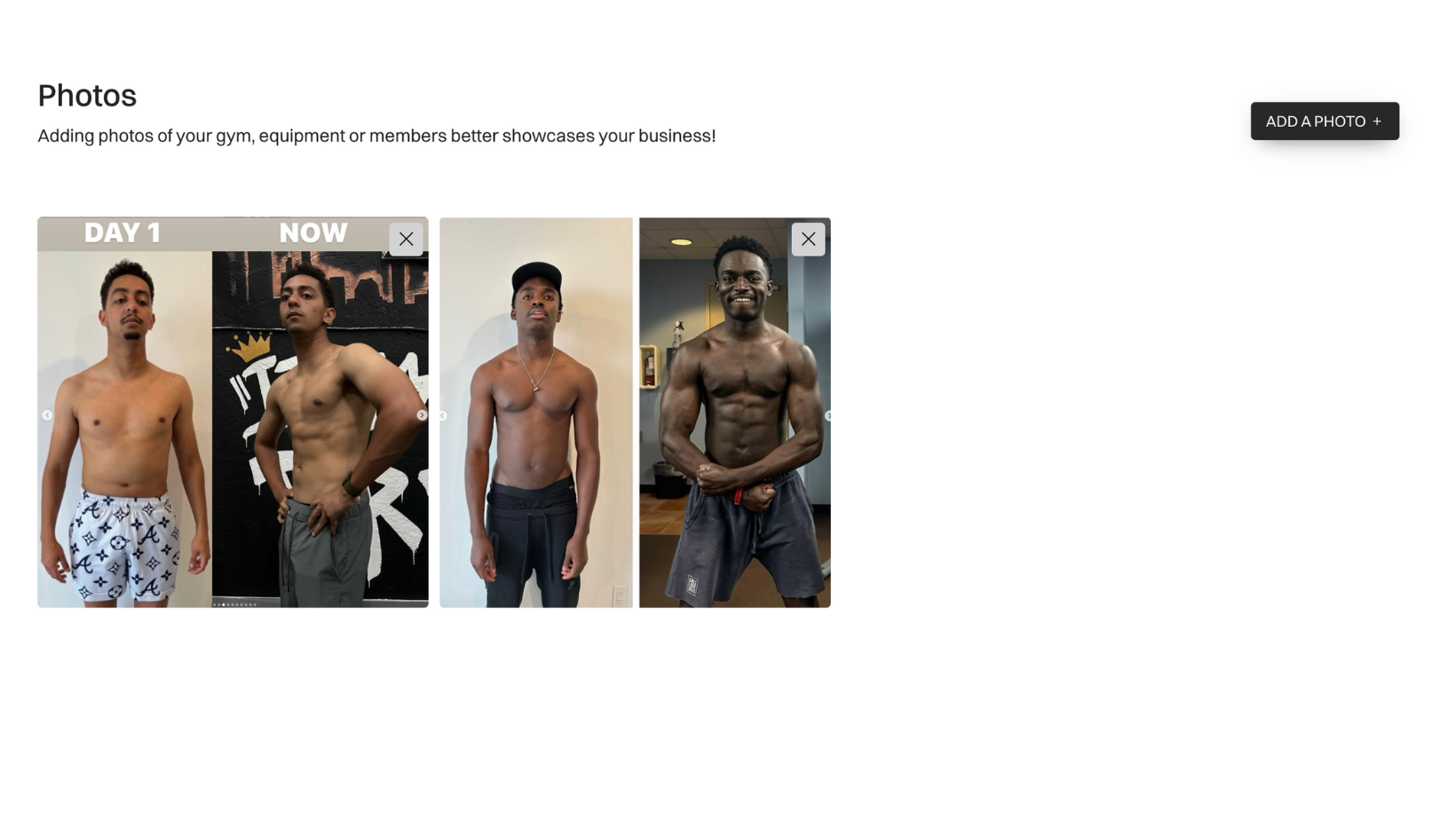
Add photos
To add a photo, click the blackADD A PHOTO button and choose the image from your device that you would like to select.
Delete photos
To delete a photo click thex located on the upper far right of the image.
Video
Videos are good for customers to see what your gym offers. In your video, you can talk, show the equipment, or do anything to show off your facility.Add a Video
To add a video, click the blackADD A VIDEO button and choose the image from your device that you would like to select.
Update Video
To update your video click the blackADD A VIDEO button and choose the image from your device that you would like to replace your current video with.